ts在中在react用处很是很广泛,本文是一篇关于在react中常用的类型总结,希望能带来一些思考和帮助。
正文开始...
- 一个函数组件
import React from "react";
type Props = {};
const Header: React.FC<Props> = (props) => {
return (
<>
<div>header</div>
{props.children}
</>
);
};
我们注意在Header组件中有使用到props.children如果Props没有申明类型那么此时就会报这样的错误 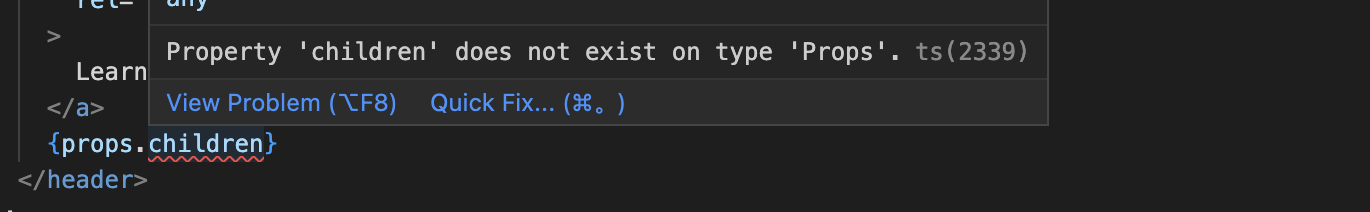
此时我们需要加个类型就行,并且children是可选的
import React from "react";
interface Props {
children?: React.ReactNode;
}
除了children,有时我想给Header组件传入一个className,并且是可选的
import React from "react";
type Props = {
children?: React.ReactNode,
className?: string,
};
const Header: React.FC<Props> = (props) => {
const { className } = props;
return (
<>
<div className={`App-header ${className}`}>header</div>
{props.children}
</>
);
};
在Props我们似乎对每一个可选项都有做?可选,有没有一劳永逸的办法
Partial<T>所有属性都是可选
import React from "react";
type Props = {
children: React.ReactNode,
className: string,
};
const Header: React.FC<Partial<Props>> = (props) => {
const { className = "" } = props;
return (
<>
<div className={`App-header ${className}`}>header</div>
{props.children}
</>
);
};
在以上我们给Props申明了一个children?: React.ReactNode,如果你不想这么写,react也提供了一个属性PropsWithChildren
interface ChildProps {}
export const SubHeader: React.FC = (
props: PropsWithChildren<{}> & Partial<ChildProps>
) => {
return <div className={`sub-header`}>{props.children}</div>;
};
在 dom 节点上的类型
import React, { PropsWithChildren, useRef } from "react";
const Input: React.FC = () => {
const inputRef = useRef < HTMLInputElement > null;
const sureRef = useRef < HTMLDivElement > null;
return (
<>
<input type="text" ref={inputRef} />
<div ref={sureRef}>确定</div>
</>
);
};
传入子组件的方法
我想传入一个方法到子组件里去
type InputProps = {
onSure: () => void,
};
const Input: React.FC<InputProps> = (props) => {
const inputRef = useRef < HTMLInputElement > null;
const sureRef = useRef < HTMLDivElement > null;
return (
<>
<input type="text" ref={inputRef} />
<div ref={sureRef} onClick={props?.onSure}>
确定
</div>
</>
);
};
const Index: React.FC<Partial<Props>> = (props) => {
const { className } = props;
const handleSure = () => {};
return (
<header className={`App-header ${className}`}>
<Input onSure={handleSure} />
{props.children}
</header>
);
};
!非空断言,一定有该方法或者属性
const body = document!.getElementsByTagName("body")[0];
body.addEventListener("click", () => {
console.log("body");
});
一个 doms 上的类型
在sure按钮上用 ref 绑定一个 dom
const Input: React.FC<InputProps> = (props) => {
const inputRef = useRef<HTMLInputElement>(null);
const sureRef = useRef(null);
const body = document!.getElementsByTagName("body")[0];
body.addEventListener("click", () => {
console.log(sureRef.current?.style);
console.log("body");
});
return (
<>
<input type="text" ref={inputRef} />
<div ref={sureRef} onClick={props?.onSure}>
确定
</div>
</>
);
};
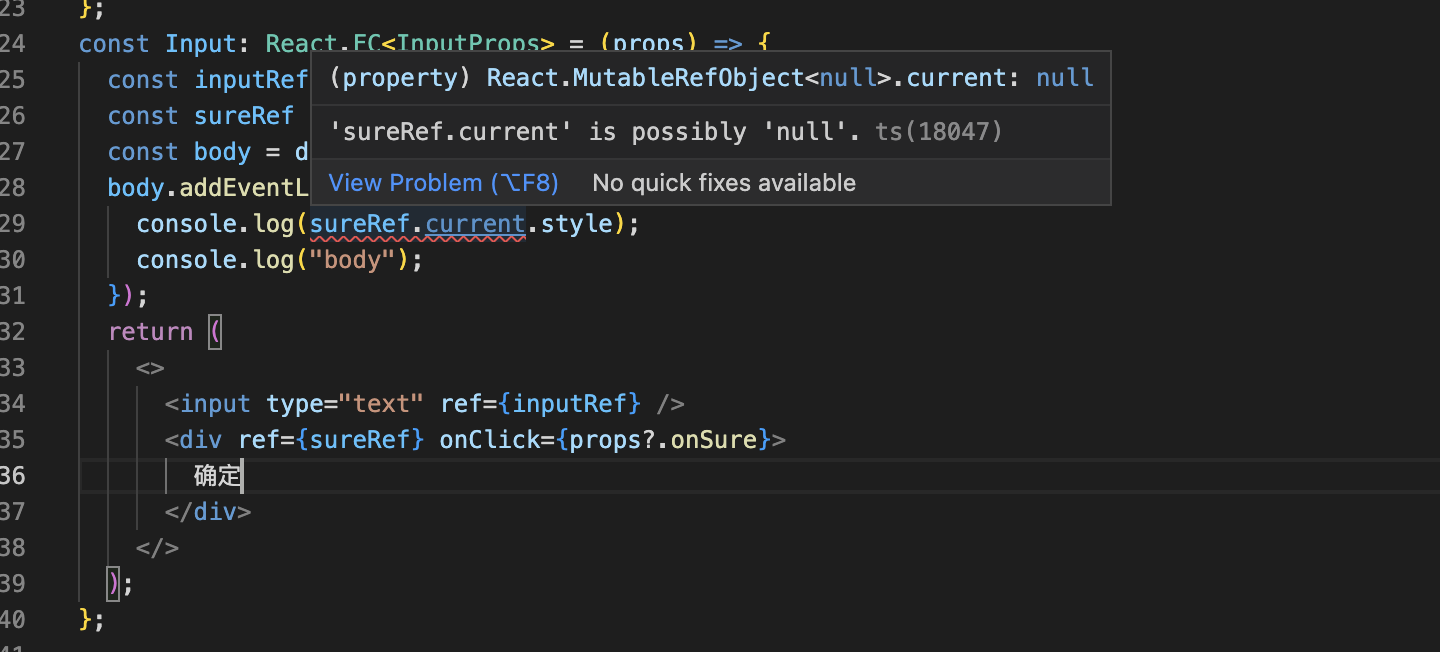
此时我们需要给sureRef申明类型,并且?访问可选属性
const inputRef = useRef<HTMLInputElement>(null);
const sureRef = useRef<HTMLDivElement>(null);
const body = document!.getElementsByTagName("body")[0];
body.addEventListener("click", () => {
console.log(sureRef.current?.style);
console.log("body");
});
导入一个组件需要的多个类型
// userInterfence.ts
export type UserInfo = {
name: string;
age: number;
};
export type Menu = {
title: string;
price: number;
isChecked: boolean;
items: Array<{
name: string;
price: number;
}>;
};
在另外一个组件引入
import type { UserInfo, Menu } from "./userInterfence";
const Input: React.FC<InputProps> = (props) => {
const [userInfo, setUserInfo] = useState<UserInfo>({
name: "Web技术学苑",
age: 10,
});
const inputRef = useRef<HTMLInputElement>(null);
const sureRef = useRef<HTMLDivElement>(null);
const body = document!.getElementsByTagName("body")[0];
body.addEventListener("click", () => {
console.log(sureRef.current?.style);
console.log("body");
});
return (
<>
<input type="text" ref={inputRef} value={userInfo.name} />
<input type="text" value={userInfo.age} />
<div ref={sureRef} onClick={props?.onSure}>
确定
</div>
</>
);
};

选择一个组件的指定的几个属性
在两个类似的组件,我们有一些公用的属性,此时我们的类型可以借用Omit去掉一些不需要的属性类型
import type { UserInfo, Menu } from "./userInterfence";
const MenuComp: React.FC<Omit<Menu, "items" | "isChecked">> = (props) => {
return (
<>
<p>{props.price}</p>
<p>{props.title}</p>
</>
);
};
在header组件中引入
<header className={`App-header ${className}`}>
<MenuComp price={10} title={"menuA"} />
{props.children}
</header>
或者你可以使用Pick来选择指定的属性
import type { UserInfo, Menu } from "./userInterfence";
const MenuSubComp: React.FC<Pick<Menu, "items">> = (props) => {
return (
<>
<p>{props.items[0].name}</p>
<p>{props.items[0].price}</p>
</>
);
};
另一个组件中使用
const Index: React.FC<Partial<Props>> = (props) => {
const { className } = props;
const subInfo: Pick<Menu, "items"> = {
items: [
{
name: "Web技术学苑",
price: 10,
},
],
};
return (
<header className={`App-header ${className}`}>
<MenuComp price={10} title={"menuA"} />
<MenuSubComp items={subInfo.items} />
{props.children}
</header>
);
};
总结
在
react高频常用的ts,比如如何申明一个组件的返回的类型,以及接收props的参数如何申明一个 dom 上的类型,以及如何传入一个函数到子组件的类型
!与?的使用,当我们知道一定有该属性时,你可以使用!,如果一个属性是可选的那么就用?Omit与Pick在组件中的使用,更多typescript参考官方文档学习




