在上一篇中,我们用内置组件切了一张仿淘宝首页,主要了解到了uni-app内置组件的布局,我们在布局首页时,我们使用了uni-list这个组件,这是一个uni-app内置官方扩展组件,该组件长列表性能优化,多端兼容。
我们继续完善一下首页的商品列表模块
主要会从以下完善功能
在线mock商品数据
实现商品的上拉加载,下拉刷新
在线mock数据
首先我们在EazyMock在线平台登陆,创建一个个人项目,然后我们在线创建一个接口

然后我们编辑mock数据
{
"data": {
pageIndex: function({
_req
}) {
return _req.query.pageIndex
},
pageSize: function({
_req
}) {
return _req.query.pageSize
},
"list|10": [{
'url': "@image('200x100', '#50B347', '#FFF', 'Web技术学苑')",
'desc': '@ctitle()',
'prices': '@integer(100,1000)',
'buys': '@integer(60,100)',
}]
}
}
在代码中我们需要将模拟的mock数据放置到数据中
// Content.vue
...
methods: {
queryGoods() {
const {condation} = this;
uni.request({
url:"https://mock.mengxuegu.com/mock/63e0b9f41b8291742151c7a2/tabbao/goodslist",
method:'GET',
data: condation,
success: (res) => {
const {data: {data}} = res;
this.shopData = this.shopData.concat(data.list)
}
})
}
},
created() {
this.queryGoods();
}
看下预览效果,页面展示了10条数据 
上拉加载
在uni-app中实现上拉加载主要有两种方案,第一种的是使用内置组件scroll-view,另一种就是使用原生pages.json配置实现,我们需要注意scroll-view是区域滚动,并且scroll-view并不适合长列表
官方推荐上拉加载使用原生配置
首先我们必须在pages.json中对应的style中添加enablePullDownRefresh
{
"pages": [
{
"path": "pages/index/index",
"style": {
"navigationBarTitleText": "仿淘宝网触屏版",
"enablePullDownRefresh": true
}
}
]
}
只有对应路有页面新增enablePullDownRefresh,对应路由页面才会触发下拉加载钩子
我们在主页面可以看到
- 新增了两个方法
onPullDownRefresh、onReachBottom
<template>
<view class="index-content">
<Header></Header>
<Content ref="content"></Content>
</view>
</template>
<script>
import Header from "./component/Header.vue";
import Content from "./component/Content.vue";
export default {
components: {
Header,
Content
},
data() {
return {
}
},
onPullDownRefresh() {
this.$refs.content.pullDownRefresh();
},
onReachBottom() {
this.$refs.content.reachBottom();
},
onLoad() {
console.log('index load')
console.log(window)
},
onShow() {
console.log('index on show')
},
methods: {
}
}
</script>
<style>
</style>
onPullDownRefresh在下拉时会触发这个钩子函数
onReachBottom触发底部时会触发这个函数
注意这两个钩子只能在主页里生效,并不能在content组件中生效,所以我们使用一个ref方式与子组件通信
在Content组件中
...
methods: {
queryGoods() {
const { condation } = this;
this.loadStatus = 0;
uni.request({
url:"https://mock.mengxuegu.com/mock/63e0b9f41b8291742151c7a2/tabbao/goodslist",
method:'GET',
data: condation,
success: (res) => {
const {data: {data}} = res;
if (data.hasMore) {
this.loadStatus = 3;
this.shopData = this.shopData.concat(data.list)
} else {
this.loadStatus = 2;
}
}
})
},
// 下拉刷新
pullDownRefresh() {
this.condation.pageIndex = 1;
this.condation.pageSize = 10;
this.shopData = [];
this.queryGoods();
// 停止loading
uni.stopPullDownRefresh();
},
// 上拉触发底部加载
reachBottom() {
if (this.condation.pageIndex < 5) {
this.condation.pageIndex +=1;
this.queryGoods();
}
}
},
created() {
this.queryGoods();
}
我使用hasMore的标识模拟数据加载完毕,当hasMore为false时就代表数据加载完毕
loadStatus用0,1,2三个值代表加载状态
<!--商品列表_start-->
<uni-list class="shop-list" :border="false">
<uni-list-item v-for="(item, index) in shopData" :key="index">
<template slot="body">
<view class="card-item-body">
<image class="img" :src="item.url" mode="aspectFill"></image>
<view class="card-item-body-desc">
<text>{{item.desc}}</text>
</view>
<view>
<text class="prise">¥{{item.prices}}</text>
<text class="buys">{{item.buys}}+人已购买</text>
</view>
</view>
</template>
</uni-list-item>
<view class="load-status">
{{loadStatusText[loadStatus]}}
</view>
</uni-list>
最后的结果翻到最后一页时 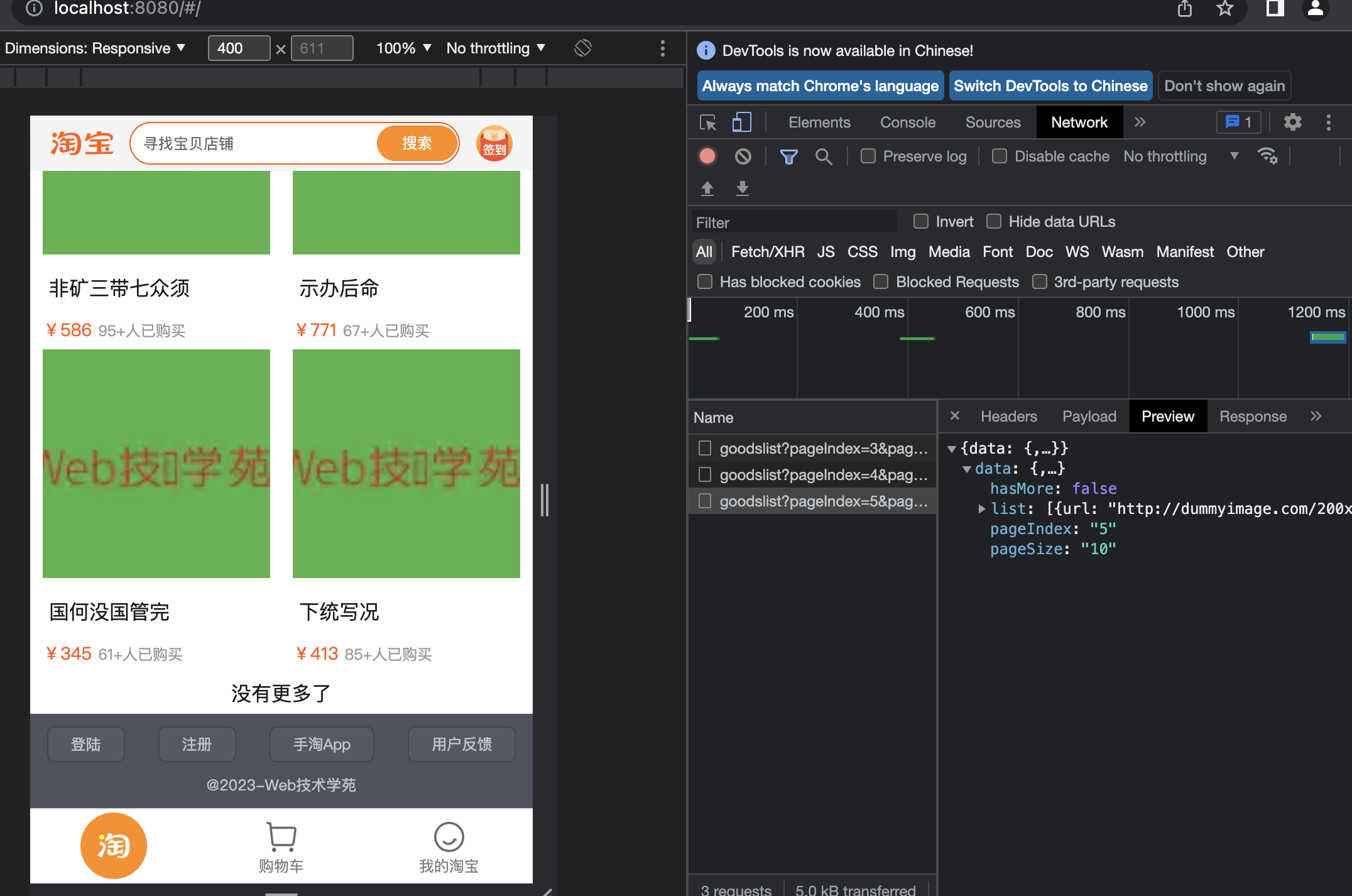
当pageIndex==5时,在线的mock接口将hasMore改成false
{
"data": {
pageIndex: function({
_req
}) {
return _req.query.pageIndex
},
pageSize: function({
_req
}) {
return _req.query.pageSize
},
hasMore: function({
_req
}) {
if (_req.query.pageIndex * 1 >= 5) {
return false
}
return true;
},
"list|10": [{
'url': "@image('200x100', '#50B347', '#FFF','Web技术学苑')",
'desc': '@ctitle()',
'prices': '@integer(100,1000)',
'buys': '@integer(60,100)',
}]
}
}
总结
主要是完善首页商品列表,通过内置配置实现
下拉刷新与上拉加载pages.json中关键的配置enablePullDownRefresh,当它为true时会触发页面的onPullDownRefresh与onReachBottomEazyMock在线模拟了接口,实现假数据的填充本文示例code example




